Microsoft Copilot is the official app for adding Microsoft's GPT-based AI assistant to Windows. With it, you'll have an AI-based assistant natively integrated into Windows that's able to help you create all kinds of content to increase your productivity, including text and images.
Direct access to Copilot
This app is a shortcut that integrates the copilot.windows.com address into a native app. The content you generate with this chatbot will be shown directly on this app, which can be added as a shortcut to the Windows taskbar, making it easy to open quickly. To use it, you have to log in with your Microsoft account.
Daily summary and content suggestions
Microsoft Copilot suggests things you can ask the AI, such as techniques to unleash your creativity, food and cocktail recipes, summaries of the most important news of that day with an AI-generated voice, sports recommendations, gift ideas, etc. Basically, you can ask it about anything you want. In addition, if you use a different language to ask your question, the AI will answer you in that language, no matter what language you use on the app or on Windows.
Text generation and homework help
Microsoft Copilot allows you to enter all kinds of prompts to generate content. You can generate text, create an organized vacation plan, correct your programming code, write emails, and much more. You can also enter any text to expand on that idea or generate summaries of the most important points. Basically, you can speed up the completion of any task.
Generate images with AI
In addition to text, Microsoft Copilot is also capable of generating images. All you have to do is enter a description of what you want to see. For example, you can tell it to generate an image of a specific place and time of day, as well as indicate what elements you want included in the image. The generated image won't have great resolution, but it won't take long to generate, either, so you can use it right away for whatever purpose you want.
Download Microsoft Copilot for Windows if you want to use one of the most advanced AI tools on the market.









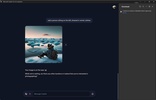

















Comments
I use it on Android, and it proves practical and boosts my productivity. Now I want to use it on Windows 10, and we'll see how it works for me.